Distance Education

Authorization for Out-of-State Course Delivery
Southern Oregon University participates in the national State Authorization Reciprocity Agreement, making it possible for students from every state except Massachusetts to enroll in online courses offered by SOU.
In compliance with USDOE regulations, current and prospective students can find information about state authorization and complaint processes on the SOU State Authorization page. To determine whether programs in Education meet requirements for licensure in other states, contact the teacher licensing board in the appropriate state.
Finally, here are details for how to access your course materials, log into Moodle, take a proctored exam, contact your instructor, and succeed in your course.
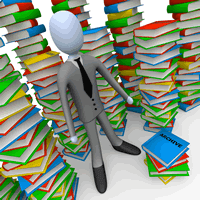 Be sure to order textbooks and supplies well in advance of the first day of classes to ensure timely delivery. Books can be ordered online at the SOU Bookstore or over the phone at (541) 552-6190. You are not required to purchase books through the SOU Bookstore, but some course materials might be available solely through the Bookstore. The Bookstore website will have information for all required texts, so you do not have to wait for the course syllabus to purchase your books.
Be sure to order textbooks and supplies well in advance of the first day of classes to ensure timely delivery. Books can be ordered online at the SOU Bookstore or over the phone at (541) 552-6190. You are not required to purchase books through the SOU Bookstore, but some course materials might be available solely through the Bookstore. The Bookstore website will have information for all required texts, so you do not have to wait for the course syllabus to purchase your books.
 Course materials are available on Moodle, SOU’s online learning platform. Moodle will be available to you after your network account has been created and activated. Click on the name of your course posted under “My Courses” on your Moodle home page to access course materials. To learn about navigating and working in Moodle, try out the Moodle Test Drive course.
Course materials are available on Moodle, SOU’s online learning platform. Moodle will be available to you after your network account has been created and activated. Click on the name of your course posted under “My Courses” on your Moodle home page to access course materials. To learn about navigating and working in Moodle, try out the Moodle Test Drive course.
Be aware that you may not be able to see your course until the first day of the term (unless your instructor makes the course site available before the terms starts). For more information, here are some helpful resources for you:
 Having trouble logging in to Inside SOU, Moodle, or your student email account? Contact the SOU Help Desk at (541) 552-6900 or helpdesk@sou.edu.
Having trouble logging in to Inside SOU, Moodle, or your student email account? Contact the SOU Help Desk at (541) 552-6900 or helpdesk@sou.edu.
You can also visit the Knowledgebase at https://support.sou.edu to find answers to many questions. Can’t find what you’re looking for? Log in and create a support ticket.
Proctored Exams – Student Responsibilities
Some courses and programs at SOU require one or more proctored exams during the term. Taking a proctored exam means formally identifying yourself and taking an exam under the supervision of a proctor, either at an authorized testing center or online. Please note the following:
- You are responsible for locating a proctor and providing information about the proctor to your instructor.
- It is very important to find a proctor and reserve a testing time well in advance of the actual date you need to take the exam. Many testing centers book quickly during peak exam times and your instructor will need time to forward testing information to your proctor.
- You are responsible for paying any fees associated with having your exam proctored.
- Unless otherwise instructed, you will access your proctored exam the same way you would normally access an exam. In most cases, this means logging into your Moodle course site and opening the exam link. The only difference is that the proctor will enter a password for you.
- When making your appointment, check to find out what type of identification you will be required to bring.
- Be sure to find out what resources (such as calculators, scratch paper, notebooks, etc.) you are allowed to use during the exam. The proctor will not allow you to use any resource unless it has been cleared by the instructor.
Proctored Exam Options
Several proctoring options are available for SOU students. (Click on the applicable link for details.)
- ProctorU – If your instructor has made arrangements with ProctorU, you can use this service to take your online exam at a time and location of your choice. See Taking Exams through ProctorU (below) for details.
- National College Testing Association (NCTA) Locations – Requirements and fees vary.
- Other Schools or Libraries – Local schools, community colleges, universities, or public libraries often have individuals who offer proctoring services upon request; fees may be assessed.
- SOU Disability Resources – Available only to students with documented disabilities.
Taking Exams through ProctorU
ProctorU provides 24/7 online proctoring as a convenient alternative to onsite proctoring. If your instructor has made this option available for your test, you can take the test at a time and location of your choosing. For instructions on setting up your ProctorU account, scheduling your appointment, and taking your test, see the ProctorU Student Guides.
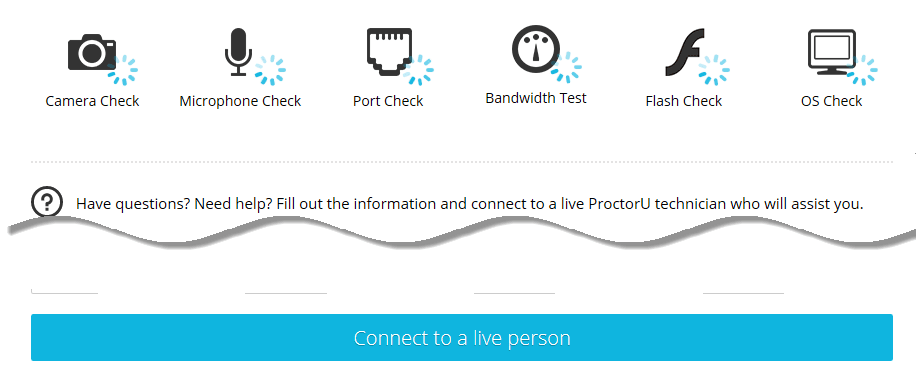
Equipment Check – You must have a webcam, microphone, and high speed internet connection to use ProctorU’s service. We highly recommend that you use this equipment check link to see if you have what you need for online proctoring. You should do this well in advance of any appointment date. Note that the equipment check sometimes gives “false positives,” meaning that it will incorrectly state that you have the necessary equipment. Therefore, it’s also important to use the “Connect to a live person” link to confirm that everything is working as expected.
Proctoring Fees – You will be charged a proctoring fee when you schedule an exam with ProctorU. A typical charge is $25 for a two-hour session. The actual fee is based on the length of time that your instructor has designated for the exam. Please check with your instructor about the length of the exam and the fee that will be charged for the exam. Note that there is also a $5 late fee if you schedule a session less than 72 hours in advance.
If you require additional time to take an exam because of a documented disability, ProctorU will not charge for the extra time. (Your instructor will need to set up an override for the extra time and notify ProctorU about the override.) ProctorU also will not charge extra if you need additional time because of technical difficulties.
Appointment Time – When making your appointment, don’t put off your exam until the last possible minute. We recommend allowing one extra hour to connect to the proctor, go through the authentication process, and resolve any technical issues that may arise. For example, if the Moodle exam closes at 10 p.m. and the time limit is two hours (120 minutes), we recommend that you set your appointment for no later than 7 p.m. If you schedule for 8 p.m. and it takes 30 minutes to connect, authenticate and resolve technical issues, then you will only have 90 minutes instead of 120 minutes to take the exam before it closes at 10 p.m.
FAQ – Answers to frequently found questions can be found at ProctorU’s portal for students and ProctorU Privacy Info.
 When you bring up a course in the online course schedule, you can click on the instructor’s name to open a web page that will include contact information. After you have accessed the course, you can find your instructor’s contact information on the syllabus. More information will be available by clicking on the “Participants” link under the course name in the Navigation block on the Moodle course home page. Click on your instructor’s name to view his or her profile.
When you bring up a course in the online course schedule, you can click on the instructor’s name to open a web page that will include contact information. After you have accessed the course, you can find your instructor’s contact information on the syllabus. More information will be available by clicking on the “Participants” link under the course name in the Navigation block on the Moodle course home page. Click on your instructor’s name to view his or her profile.
Your instructors will use your Southern Oregon University email account for all course-related communication. To check your SOU email account, log into Okta and select the Google Workspace Mail app. (The first time you log in, you will be asked to activate your account.)
Note: Be sure to read your student e-mail frequently. If you wish, you may forward your student email to another account by following these instructions. We recommend saving copies of your messages in your SOU account as a back-up.
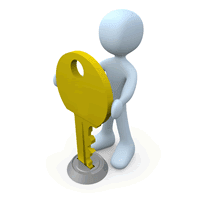 Succeeding in an online course takes a great deal of planning and effort. Here are some tips for success:
Succeeding in an online course takes a great deal of planning and effort. Here are some tips for success:
- Schedule regular times to study as if you were attending class. Most courses will require at least 10 hours of study and preparation each week.
- Set aside a quiet area where you can study without interruptions. Ask family members or housemates to respect your class time by limiting interruptions.
- Log into your course as often as you can — every day, if possible.
- Read the syllabus and all the course information carefully as soon as you have access to the Moodle course.
- Make certain that you understand all expectations for the course. Ask for clarification immediately if you have questions about assignments or course requirements.
- Note all due dates. Keep up with readings and submit all assignments on time.
- Participate in assigned discussion forums. In most cases, they will count toward your final grade. Discussions also help to make you feel part of the class community and give you an opportunity to learn from your peers.
These helpful tips also include tutorials on time management and note taking.
Distance Education
Hannon Library Room 321
Email: disteducation@sou.edu
Phone: (541) 552-8290
